WordPress Website Security Video Course 8 videos – total length 50 minutes
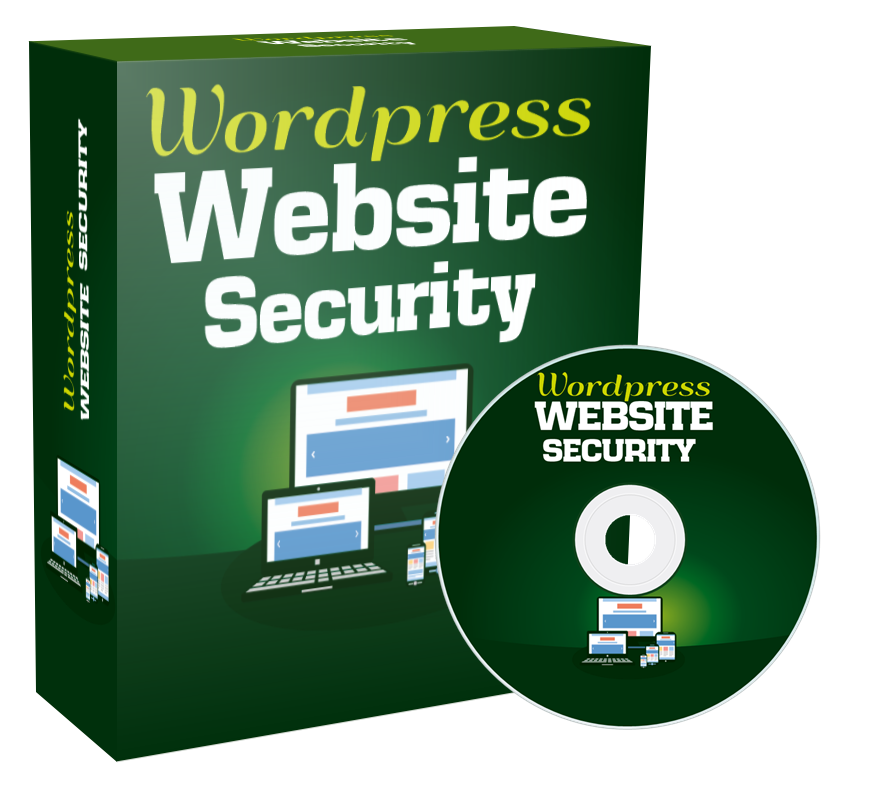
About Course
WordPress Website Security Video Course
8 videos – total length 50 minutes
Announcing The Brand New, 8 Part, Step By Step Video Course
” Finally, Discover How to Secure Your WordPress Site…Even If You Know Nothing About Security.”
This specific training course was designed to help you understand how to secure and protect your valuable WordPress site.
In a recent study done by Sucuri, around 90% of all the hacked content management systems that they investigated and helped fix in 2018 were WordPress sites.
If you rely on your website for your business – whether that means for marketing purposes, business operations, or anything important – protecting your asset is crucial.
If you haven’t done it yet, then you need to do it.
Why?
Just like offline businesses – thieves can break into your business. Except when it comes to online security – you may not even know that there’s an intruder in your site or using your site until sometimes months or years later.
This is why it’s essential to be proactive.
Note: WordPress sites don’t get hacked because of WordPress original code, but due to backdoors from 3rd party code.
But what do backdoors mean? If you’re not tech-savvy, what are some quick and easy ways to secure your WordPress website safely?
8 Part Video Course
Here’s a list of this 8-part video series in more detail:
Video 1 – Introduction to WP Security
Let’s talk a little about WordPress. You’ll also get a bird’s eye view of the course and how it is laid out. More importantly – what you need to get started.
Video 2 – Backdoors
Understanding how back doors open up to allow a hacker into your website is crucial. This way, you can protect yourself and have a plan to implement to start the process.
Video 3 – WordPress Hosting
Believe it or not, your web hosting plays a crucial part in your word press site security. We will dive into why that is the case and how you can use that to your advantage. We will also go over certain web hosting companies that have done an excellent job and protecting their clients’ websites.
Video 4 – Protect WP-Admin
One of the many lines of defense is to protect your WordPress admin login page. The reason why you want to do this is simply because the way people often get into your site is by trying to brute force their way into your login page. By brute force, we mean computers and or hackers will try and guess what your password is and your username is.
Video 5 – Different Security Plugins
There are hundreds of different word press security plug-ins out there. The question is which one of them is going to protect you from various attacks. This video will cover precisely that.
Video 6 – 2-Step Authorization Plugins
Another line of defense is to protect your login page from a two-step authorization process. I will show you how to do this in this video.
Video 7 – Protect Files
Another line of the fence is to protect your files such as your images, your other media files, and more. Know what we mean by protecting your data is to protect them from what we call hotlinking. This is when an outside source or outside website decides to take your data, such as your images and post it on their site. What ends up happening is it inns up using your bandwidth with that you were paying to your web
host. Well, that might not seem like a big deal if a hacker decided to send hundreds and thousands of people to that image that could accrue more expensive costs.
Video 8 – Password Protection
Well, creating a strong password may seem like common sense, you’d be surprised to know how many people do not adhere to this process. In this video, we will discuss how you can not only go about creating a stronger password, but how you can utilize password protection apps to help you remember exactly what they are. In addition to that, when you create your WordPress username and password, there are certain things you want to avoid using to prevent brute force attacks.
Grab this video course and learn how to secure your WordPress site.
This specific training course was designed to help you understand how to secure your WordPress site.
Course Content
WordPress Website Security Video Course 8 videos – total length 50 minutes
-
WordPress Website Security Video Course 8 videos – total length 50 minutes
Student Ratings & Reviews
